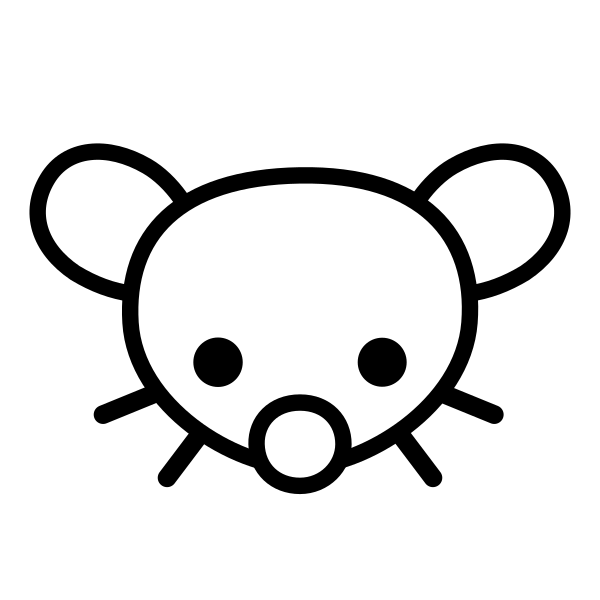Hi, mostly i use REHL based distros like Centos/Rocky/Oracle for the solutions i develop but it seems its time to leave…
What good server/minimal distro you use ?
Will start to test Debian stable.
You can’t go wrong with Debian
All my servers run debian and it’s going swimmingly. My daily driver runs bookworm with huge success
Bookworm is such a tremendously good release. I’ve been on Debian since Potato, and IMHO we are seeing the absolute best release they ever put out.
I’ve used debian on and off since the late 90s, what stands out about bookworm? They’ve been mostly the same to me, not that that’s a bad thing.
I would hope you could say that with every release.
“Blue is the absolute color” … why ?
I’m going to throw my support behind this one as well. I’m circling back to Debian after a long stint on Fedora on my primary machine. I’ve been running Debian 12 on my desktop for several weeks now and it’s been pretty great.
it is one version behind fedora in gnome releases, so I installed the latest gnome from the experimental repos and that worked pretty well. I don’t know if I would recommend that for anyone else, but it worked for me.
I have a few personal servers still running CentOS 7, but I will be migrating them to Debian slowly over the next few months. I suspect I will go fine. Debian organization to maintain FOSS ideals over the next 5 to 10 years, so it seems like a good default for me.
I have read about Vanilla OS. It is Debian based with some neat features stacked on top that might be fun for a desktop OS. I can see myself switching to that on the desktop if they deliver on all their promises.
Life long Debian (and Debian derivatives) user (23 years and counting). I have pretty much settled down into (this has been true for years):
- Debian for servers.
- Mint for workstations (that you want to just work and don’t want to spend time troubleshooting / tinkering). Mint is linux your grandma can use (my Boomer real estate broker father has been running Mint laptops for the last 5 years).
- Ubuntu for jr. Engineers who want to learn linux.
- Qubes (with Debian VMs) for workstations that must be secure (I’ve been working recently with several organizations that are prime targets either the CCP or have DFARS / NIST compliance requirements).
As an old fart, I’m happy to see that Debian is still cool. All of this arch-manjaro-nix-os-awesome-bspwm-i3-xmonad-flatsnap whippersnapper stuff is over my head.
Realistically, it doesn’t make sense for folks to be using bleeding edge distros like Arch for a server anyway. LTS of Debian or even Ubuntu are definitely the right answer
Back when I was hyper into Arch I used it for my servers. “Why not make it the same as your development environment?”. Anyways, that immediately stops working when your development environment changes. For a server, just use Debian or Ubuntu.
“flatsnap”. This made my day
I’m all for using Debian and such, and I think out of all the new and hip things people brag about, using Flatpak is the most useful thing for the average user experience and worth checking out. Everything (almost) else is just extra.
As an old fart, Devuan is like debian of yesteryear. Debian without systemd.
@withersailor @Borgzilla There’s also #Elive Retrowave to consider.
You get to choose in the installer which system you want.
You already figured it out. It’s Debian stable.
Will start to test Debian stable.
This is a smart move.
Debians make for very good servers, I’ve been using Debian servers since moving my desktop from Fedora (when it was still called Fedora Core) to Ubuntu. I don’t regret it one bit. The community is excellent, and there is ample information available online without having to ask a new question.
Removed by mod
Bookworm was the final straw that made me switch to Debian (and linux in general full time). Such a polished OS. And if the release cycle doesn’t suit your workflow its a very smooth change over to one of the many debian-based distros.
Removed by mod
Details ?
Removed by mod
Those are not “details”, but “blur sources”.
Removed by mod
Substantiating your claims isn’t “spoonfeeding”, it’s just common courtesy to reassure others that you aren’t talking completely out of your arse.
Removed by mod
Bla bla bla, so much energy to just not give what I ask for.
I love debian now
Does Debian let you specify regulatory compliance at install time? Or is it a do it yourself manually situation where you write an Ansible playbook.
Debian.
If you’re up for it: NixOS!
It’s quite a steep learning curve, but after some time (after you’ve configured your “dream-system”) you don’t want to go back/switch to any different distro.
Specifically servers IMHO are a great use-case for NixOS. It’s usually simpler to configure than a desktop distro, and less of the usual pain points of “dirty” software (like hardcoded dynamic libraries, that exist on most systems (ubuntu as reference) at that path).
I’ve much less fear maintaining my servers with NixOS because of its declarative functional reproducability and “transactional” upgrade system, than previously (where I’ve used Debian mostly).
The thing about NixOS is that while using packages are easy, creating them are still really hard and/or undocumented.
With most popular services already being packaged by people who know what they’re doing this isn’t that big of a deal, but when I want to try out something from Joe Schmoe’s GitHub (or worse, something I made myself) it is much easier for me to throw together a “good enough” Dockerfile and compose.yml together in barely a hour of work than to dig into Nixpkgs internals and wrestle with Nix’s syntax.
Kind of depends what you want to package. For projects that force you to provide dependencies yourself (e.g. most C or C++ projects), Nix packaging is very easy to use. Just slap a flake.nix together with the necessary dependencies, where to get the source from and how to build it.
Where Nix gets really difficult is with packages that reinvent their own packaging system and do dynamic downloads at compile or even runtime. Those really do not harmonize with Nix, as the Nix build process happens in isolation without network access and wants to have all dependencies specified beforehand, with checksum and all.
When it comes to languages with their own package manager it also gets a bit complicated, as while Nix does come with workarounds for all the common cases, there are generally multiple ways to do it, e.g. you can use mach-nix, pypi2nix, buildFHSUserEnv or buildPythonPackage to build Python packages and it’s not always obvious which is the best approach or which will even work.
Packages that softly depend on other packages via some kind of plugin mechanism are also tricky, due to Nix packages all being isolated in their own directories. Again, which workaround works best here can be tricky, some packages require specifying all the plugins at package build time others use environment variables or other means to locate plugins.
All that said, these issues are kind of fundamental when you want to have a proper reproducible packaging system and hard to avoid. I do prefer a system that forces some cleanliness from the ground up instead of adding ever more ugly patchwork on top, but I can understand why that can be at times very frustrating.
Well I guess it depends how deep you’re in the rabbit hole already, I think it’s relatively easy for me at this point to create a new package (I’m maintainer already for quite a few). But yeah … steep learning curve … Less so with Nix itself, though non-the-less, it’s a simple functional programming language with a new paradigm (derivations). But rather NixOS/nixpkgs Nix magic. For example there’s a dynamic dependently typed type-system built on top of untyped Nix in the NixOS module system that is spin up on evaluation time.
But I understand your point, at the beginning of my NixOS journey I have also rather created a “good enough” Dockerfile. Depending on the exact context I still do this nowadays (often because there’s an official well maintained docker image in comparison to a not so well maintained Nix one, and the context is too complex to maintain/develop/extend it myself). But if there’s a good solution in Nix I rather use that, and that is often less headache than setting up a service with e.g. docker-compose. I also use flakes mostly for a dev environment, if you’re a little bit deeper in it, you can spin up a relatively clean dev env in short time (I’m often copy pasting the ones I have written from different projects, and change the packages/dependencies).
I had a really bad experience with NixOS, the idea is great, but I had a lot of troubles at each generation switch. I don’t like it because I had to learn a lot of specific tools, that only applies on that OS, and it was (really.) hard. I prefer a classic distro, maybe Debian (or Freebsd if not linux), with Ansible for declarative config, and ZFS storage to be able to revert a snapshot if I have any kind of problem.
As I said it has a steep learning curve and documentation is pretty much the nixpkgs repo itself (well after understanding the basics of Nix and NixOS at least, with the combination of the https://nixos.wiki mostly IMO). It also takes some time to get used to the quirks of NixOS (and understanding the necessary practical design decisions of these quirks).
But I have nowadays seldom trouble with switching the generations (i.e.
nixos-rebuild switch), unless you’re updating flake inputs or (legacy) channels (where e.g. a new kernel might be used). In that case it makes sense to reboot into the new configuration. Also, obviously that can lead to short down-times (including just restarting a systemd service, if a service has changed in between the generations), if that is unacceptable, there obviously needs to be a more sophisticated solution, like kubernetes via e.g. kubnix. I’m not sure how much of that can be achieved with Ansible, as I haven’t used it that much because I disliked the “programming” capabilities of the Ansible yaml syntax (which feels kinda hacky IMHO).But apart from NixOS, one can also just use Nix on a different system to e.g. deploy or create docker images (which can be really compact, as only the necessary dependencies for a package is packaged) that in turn could e.g. be managed with Ansible or something…
I would recommend openSuSe. It is using rpm, but it is an independent distribution.
Huge fan of openSuse Tumbleweed. Rolling release like Arch with the backing of a decently sized organization.
I think OpenSuSe is really the best alternative. As much as I like Debian, OpenSuSe will be pretty comfy for someone coming from RHEL.
Until it is clear, how Leap 16 will look like, I would not start to use it now.
Desktop? Arch. Server? Debian, NixOS.
My vote is Archlinux. Debian is sometimes a little too “optimisitic” when backporting security fixes and upgrading from oldstable to stable always comes with manual intervention.
Release-based distros tend to be deployed and left to fend on their own for years - when it is finally time to upgrade it is often a large manual migration process depending on the deployed software. A rolling release does not have those issues, you just keep upgrading continuously.
Archlinux performs excellent as a lightweight server distro. Kernel updates do not affect VM hardware the same they do your laptop, so no issues with that. Same for drivers. It just, works.
Bonus: it is extremely easy to build and maintain your own packages, so administration of many instances with customized software is very convenient.
Regarding the kernel upgrades: Using the linux-lts package / kernel get’s you a pretty reliable setup.
I don’t think Arch (or any rolling distro for that matter) is the best solution for a server deployment. If you update rarely, you’re bound to have to do manual interventions to fix the update. If you update too often, you might hit some distro breaking bug and you’re rebooting very often as well. Those two options are not great on something requiring stability.
Once a year there is a manual intervention. Last one was the repo merge, and that did not even break then. Before that… hmmm… I dont even remember.
On Desktop with nvidia and a lot of other AUR stuff it is more work, but the servers run smooth as butter.
You basically recommend to burn money.
Not because of Arch itself and its quality, but because you need to constantly monitor the mailing list for issues and you need to plan a lot more downtimes due to reboot. This is not gonna happen in businesses.
if you need reliable uptime you are in need of redundant servers and at that point you can just apply updates and reboot the servers concurrently
Businesses rely on stable server and applications. Stable in the sense of API/ABI stable. You want an application behave exactly the same on day one and on the last day before eol of the server OS.
Arch is pure chaos and it could completely change how things work and break commercial third party apps on that server on potentially every day. And you would not necessarily notice the error until its to late and your data is corrupted.
You don’t trow money at a your server infrastructure to get redundant servers to finally be able to use Arch somewhat stable. And why should a business not use that redundancy for an LTS distro to get even more stability and safety of operations.
Regardless of the distro, unless you use Kernel live patching (https://wiki.archlinux.org/title/Kernel_live_patching) you should boot a new Kernel when it is released by your distro with a security warning. Running unpatched old Kernels just for 100% uptime is not safe.
Oh and, I never had issues with Arch changing spontaneously - what event are you speaking of?
RHEL is designed to be the terminator: a bit outdated, but never stopping and never giving up until it’s completely destroyed.
Arch is a house that’s being built by a drunk tradie: everything is probably going fine, but you might end up with a front door that opens up to a solid brick wall.
The main benefit of arch is that it has a huge repo of cutting edge packages. That is pretty much completely useless for both development and infrastructure.
Devs don’t use cutting edge packages because that can introduce a whole lot of work for no benefits. So for example instead of installing node (cutting edge on arch), they use node-14-lts, just like their infra, until it stops getting support or a feature they need comes out in a newer lts version. And if your app is running on lts packages, you most certainly don’t need cutting edge system packages and all of the issues that come with them.
Debian is sometimes a little too “optimisitic” when backporting security fixes
You’re not going to be hacked because of a system package. It’s going to be a bad library, or your own bad code. Either way, it’s got nothing to do with pacman.
Release-based distros tend to be deployed and left to fend on their own for years - when it is finally time to upgrade it is often a large manual migration process depending on the deployed software. A rolling release does not have those issues, you just keep upgrading continuously.
We’re not back in the early 2000s, upgrading the OS is trivial when you’re using tools like terraform, ansible, and docker.
Bonus: it is extremely easy to build and maintain your own packages, so administration of many instances with customized software is very convenient.
Sure you can write a package for pacman and have it available on arch. Or you can write a guix package and have it available on any Linux distro. Or you can write a nix package and then run it on macOS as well. Windows being covered by both of these because of WSL.
I’ve recently had to write a package for both arch and guix, the guix one was a lot easier and the whole process was a lot smoother. Also you get nice features like transformations, allowing you to only modify the existing package instead of having to rewrite it.
Archlinux performs excellent as a lightweight server distro. Kernel updates do not affect VM hardware the same they do your laptop, so no issues with that. Same for drivers. It just, works.
I haven’t used it as a server distro, but it was my main desktop distro for the last ~4 years. It crashed every month or two, and failed to boot at least 3 times even with regular Syu’s. Before that I ran Mint for 2+ years. It never crashed, it never failed to boot. Other machines I wouldn’t update for months. mint had no issues with that and updated perfectly fine. Arch would often crap itself completely, fail to boot, I’d do a btrfs rollback and try again in a week or two. Sometimes that would be enough, other times I had to wait a bit more for shit to settle.
Arch has possible minor benefits, and a lot of possible downsides. It just doesn’t make sense to use it on a server, when you can take a rock solid foundation like Debian, and then build on top of it with nix/guix.
We use Ansible as well, it keeps all servers happily upgraded and all packages in working order - even the weirdest custom software instances. Nodjs is available as lts packages im arch and it, again, just works.
I have zero issues with upgrades on desktop and server except once last year when my old Core2Duo notebook I use in the kitchen did not suspend correctly for a whole week until the Kernel bug was fixed. (I ran linux-lts for a week, it was… smooth sailing).
During that time we had 3 failed migrations of old PHP software to the new Ubuntu LTS and were fighting almightly RHEL because it simply did not provide the packages the customer required - we are now running an Arch container on the RHEL box…
I know this discussion is a little bit like religion, and obviously luck and good circumstances play a role. We both speak from experience and OP can make their own decision.
Honestly, Debian stable has always been my first option. I’ll continue using Arch for my desktops and Debian on servers and stuff.
Same here. Went from CentOS to debian (edit: on servers) when this whole shit show started and never looked back.
Go Debian
Debian 12 just released this month too! It has LXD in the repos now, no snap required.
If your solutions are work/job related and need to be distributed I think your current options are SUSE or Debian. If your solution is something only you maintain, you could check out NixOS.
One of my work colleagues actually uses Nix on Debian to distribute a piece of software. Though it is software made for a hardware appliance so that’s a bit special.
Honestly, unless you’re using Nix within something like docker images (Nix has great support for writing really minimal docker images) or use it to just build software (which is also a great use-case), I would rather go straight to NixOS, in my experience it’s a smoother experience than using Nix on a different distro and e.g. services (like standalone home-manager) .
NixOS
Reproducible and unbreakable
With great power comes a steep learning curve.
Eh. I mean it’s certainly a smaller curve than other “hard” distros like Arch or Gentoo, and there really isn’t one at all since the installer does most of the complicated stuff for you.
Would I recommend it to beginners? Probably not as they wouldn’t be willing to do any reading, configuring, or time sinking at all.
However, for this use case of building solutions by an experienced Linux user, the 30 min to an hour of learning is really not a lot when it would save a ton of time down the line. It’s not like you need to be a nix lang or nixos expert to use it effectively
I mostly agree with this, I have it on my laptop. Took an hour or two to learn it, used a live image from the website just like any distro. Not for beginners, but someone that is used to arch, after you rtfm it’s fine.
I see more and more people mentionning NixOS, until I read your message I thought it’d be more complicated than that to use it. But I have a beginner question: do the Nix repositories contain many packages that you’d want, or do you find yourself installing stuff manually?
That’s actually one of its selling points. 80k packages. It’s more than the AUR (or any other package manager, for that matter).
I’ve only had 3 programs not be available so far: a tool someone made for RGB set up on MSI laptops (somewhat niche tool) and Slippi & Project+ which were only available as AppImages that for some reason wouldn’t run and need their own environment (other AppImages seem to work fine)
Very rarely will something not be available, and even then, someone has probably already figured out how to install it; it’s just not in the main repo, so a quick internet search will remedy it without you having to do any thinking yourself. I didn’t solve the Slippi thing myself.
OK, that’s great news, thank you for your reply! :)
I keep hearing that but I definitely managed to break it. And yes it wouldn’t even boot when I rolled back.
Oh dang really? What did you do, so I know what not to do? You couldn’t even rollback???
Debian stable. The mix of having a stable host but being able to pull in flatpak / appimage / docker containers with newer software is awesome.
Debian yes, but don’t install from flatpaks or docker. Neither is secure.
AppImage can be secure if the release is signed.
Docker can pull images securely, but it’s disabled by default and many developers don’t sign their releases, so even if you enable it client-side there’s a risk you’ll download something malicious.
Flatpak is never secure because it doesn’t support signing of releases at all.
Apt is always secure because all packages must be cryptographically signed (by default).
Flatpak is never secure because it doesn’t support signing of releases at all
Can you elaborate on this? I ask because I build my own flatpaks, and signing is part of the publishing process.
You should switch to something that’s actually secure. Flatpak devs haven’t addressed this since 2015, and I doubt they ever will. They don’t seem to care about security.
Your earlier comment complains about pulling images securely, presumably meaning signature verification, which I believe Flatpak does.
The report you linked is about tying downloaded sources to their author using public key infrastructure, which is a different issue. APT and dpkg don’t do that, either. (I know this because I build and publish with those, too.)
Can you name a packaging system that does? I can’t. I would like to see it (along with reproducible builds) integrated into the software ecosystem, and I think we’re moving in that direction, but it will take time to become common.
I have my own criticisms of Flatpak, mostly regarding the backwards permissions model (packages grant themselves permissions by default) and sloppy sandboxing policies on Flathub, so I caution against blindly assuming it’s safe. But claiming that it doesn’t support signing of releases is just plain false.
This is not correct. APT always verifies cryptographic signature unless you explicitly disable it. Yet it’s very important to understand who is signing packages. What kind of review process did the software go through? What kind of vetting did the package maintainer themselves go through?
If software is signed only by the upstream developer and no 3rd party review is done by a distribution this means trusting a stranger’s account on a software forge.
Update: the Debian infrastructure supports checking gpg signatures from upstream developers i.e. on the tarballs published on software forges.
This is not correct. APT always verifies cryptographic signature unless you explicitly disable it.
You’ve misunderstood what I wrote.
I believe Flatpak does.
Flatpak does not authenticate files that it downloads. Please stop spreading misinformation that flatpak is secure. It’s not.
If the flatpak (flathub?) repo was compromised and started serving malicious packages, the client would happily download & install them because it doesn’t have any cryptographic authenticity checks.
APT and dpkg don’t do that
Apt does verify the authenticity of everything it downloads (by default) using PGP signatures on SHA256SUMS manifest files. This provides cryptographic authenticity of everything it downloads. Flatpak doesn’t do this.
Again, this is clearly documented here https://wiki.debian.org/SecureApt
Again, you’re confusing two different things (sources vs. packages). I’m not going to argue with you, though. Good day.
I’m talking about the end-user securely downloading packages from the repo, not how the package maintainer obtains the software upstream.
How a package maintainer obtains the software from the source is dynamic and depends on the package. Ideally those releases are signed by the developer. In any case, if the package is poisoned when grabbing the source, it’s much easier for the community to detect than a targeted MITM attack on a client obtaining it from the repo.
I can say that I do maintain a software project that’s in the repo, and we do sign it with our PGP release key. Our Debian package maintainer does verify its authenticity by checking the release’s signature. So the authenticity is checked both at the source and when downloading the package.