- cross-posted to:
- fediverse@lemmy.world
- cross-posted to:
- fediverse@lemmy.world
❤️🔥 🎇 It’s finally here! And it will live on my home screen just like Apollo used to do. 🔥 ❤️🔥
Just spreading this news in case you’re like me and late to the good news :)
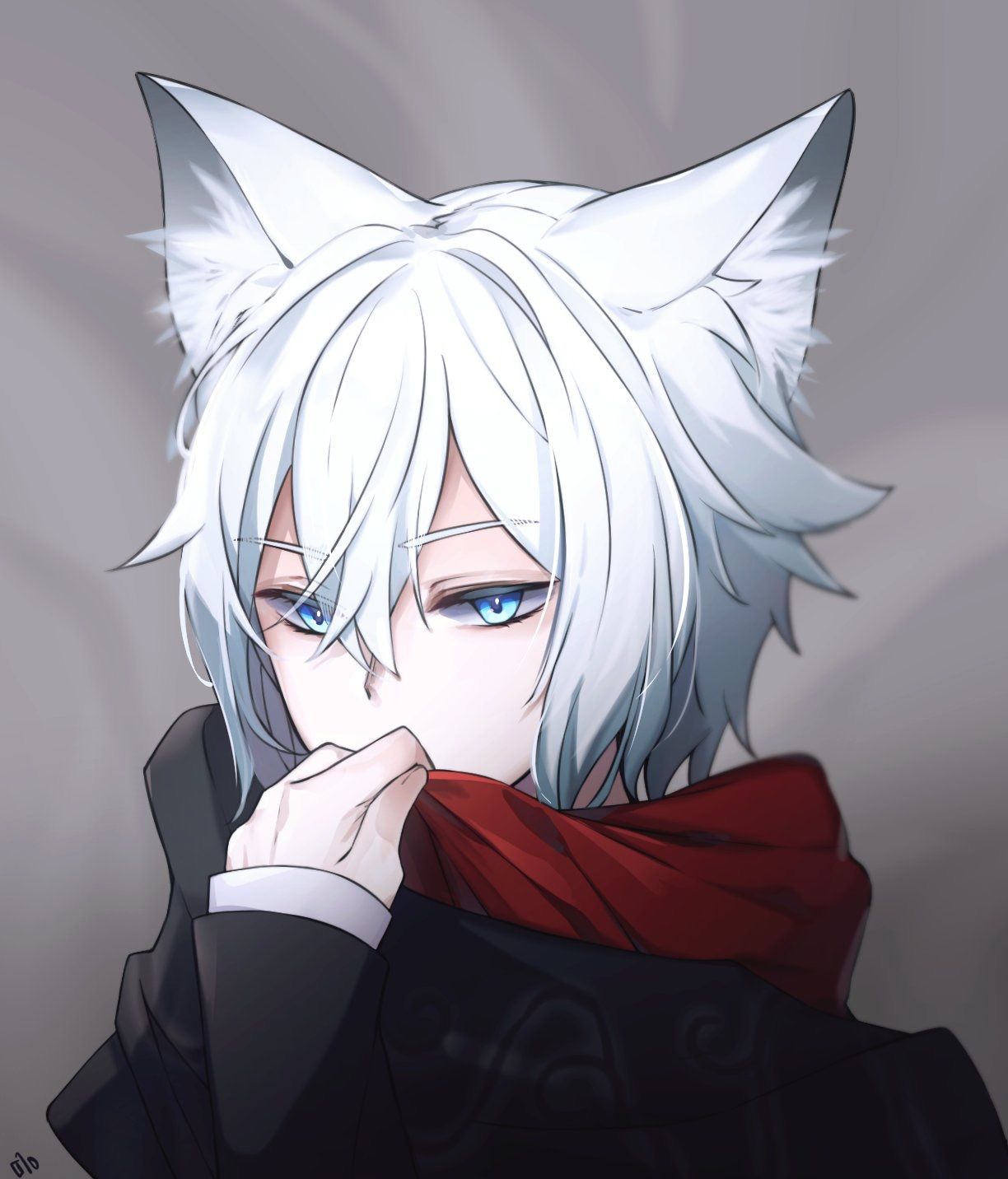

memmy devs already confirmed on github that they won’t add inline pics as we see them on wefwef, mlem or browser. Instead they’ll try to add a link that says “show image” at the place where the image is supposed to be. Better than the situation now but still bad imho.
That’s btw how wefwef handles pics in comments, mlem also shows the full pic here.
Yep, that’d be alright to do it like this. It’s not knowing there’s a pic that’s the problem.
Edit: just noticed it was added in the latest Testflight update. Nice!
Is that different from the actual app store version? Because there I still don’t see it.
btw I had to use wefwef to find your comment because memmy can only bring me to the thread but not to the specific comment^^
The AppStore version will always be lagging behind by a few updates, I’m afraid. It takes time for Apple to validate a new AppStore build, unlike TestFlight builds.
Shame, I uninstalled the testflight version after their comment that they won’t display inline pics like the other apps and now the beta is full^^
How did they do it with the latest update? Is it a link which opens an image in a new window or is it sort of a spoiler tag view?
It looks like this! And apparently this update should show up on the AppStore in the next 24h ;-)