If you don’t know about smart keywords, basically you can set phrases as shortcuts for specific bookmarks. I want a folder with all of my keywords synced, and that folder only. On each profile or account I have have whatever other folders and the placement of the folder with the keywords doesn’t matter as long as they have the same name.
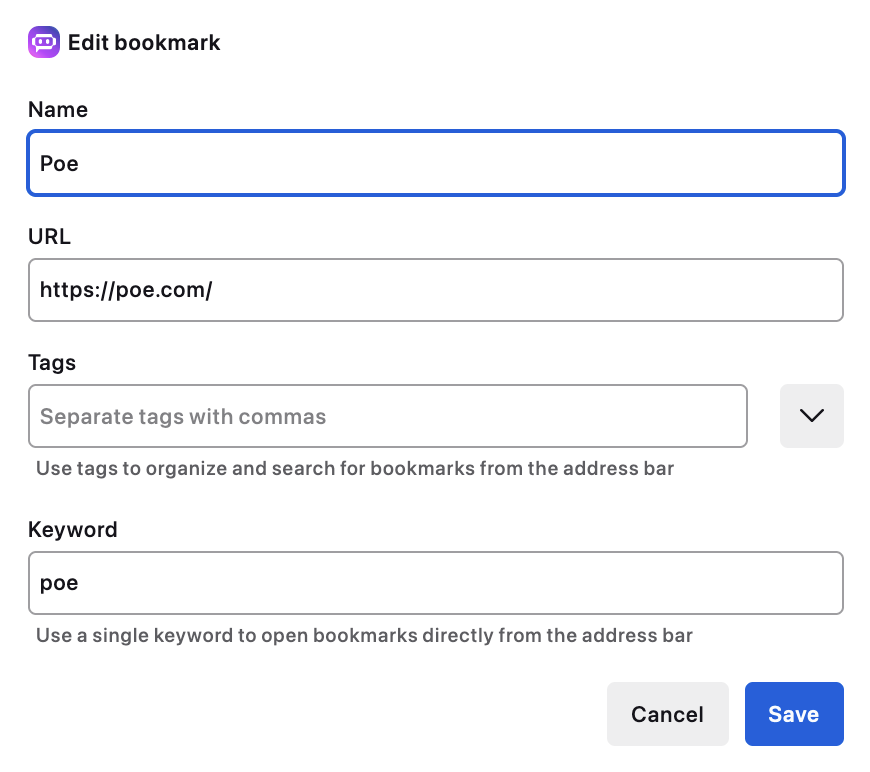
I don’t think that’s possible. As a sort of workaround you might be able to first backup all your other bookmarks on each device first, and then remove them. Then turn on sync and let it sync your keyword folder to all devices. Next, turn off bookmark sync again and then restore the backups.
Probably easier to just manually create the keyword folder its bookmarks though, since as a result you’ll just end up with a not-synchronized keyword folder, but only having a snapshot copy of it on each device.
