e0qdk
I write code and play games and stuff. My old username from reddit and HN was already taken and I couldn’t think of anything else I wanted to be called so I just picked some random characters like this:
>>> import random
>>> ''.join([random.choice("abcdefghijklmnopqrstuvwxyz0123456789") for x in range(5)])
'e0qdk'
My avatar is a quick doodle made in KolourPaint. I might replace it later. Maybe.
日本語が少し分かるけど、下手です。
Alt: e0qdk@reddthat.com
- 5 Posts
- 59 Comments

 13·6 months ago
13·6 months agoUnless I’m missing something it looks like it doesn’t use Denuvo? (Steam lists a custom EULA but I don’t see Denuvo listed.)
Let me preface my response by saying: my answer is kbin specific. It might or might not also apply to mbin since they may have changed things (or kept older features that kbin changed) since they forked. I know a few of the differences between them, but I haven’t kept up with most of mbin’s specifics.
Also, if anyone stumbles into this in the far future: note that this post is from March 2024. If that seems like a long time ago, check for newer information…
Can searches be made more specific? On Lemmy, you could define whether you wanted to search for communities/magazines, threads, comments, users and urls.
You can search for magazines specifically from the magazine page. The general search searches in microblogs, thread text – but not the thread title(?), and comments/replies, I think. You can search for exact user profiles as well with the “@ user @ instance” syntax – e.g. searching for
@TamperTanuki@fedia.ioshows a link to your profile as the result. (That also applies to magazines/communties – e.g.@kbinMeta@kbin.socialwill find both a user called “kbinMeta” and this magazine as search results – but searching for magazines from the magazine page is probably better for most use cases.) You can sometimes also find the local version of a federated thread if you search for the original post URL. Note that searching for a post on another instance may not always work; if you’re copying a link to a thread you found in a comment post and someone linked to their instance’s local version of a thread and that isn’t the original source it probably won’t find it. (I’ve had decent luck with it in practice though. For the latter problematic case, load the post on the instance and then find the fediverse link which should take you to the original source and then search for that to find it on your instance.)@piotrsikora @ernest – FYI searching for this thread by the exact title “Multiple questions regarding Kbin” does not find it currently but searching text like “as a new Kbin/Mbin user” will find it. Is that a bug?
@piotrsikora @ernest – Searching for a URL that is not a thread causes a 50x error.
Lastly, you can change the result order (newest/controversial/oldest).
You can change newest/top/hot/active etc. for the results on kbin by clicking on the tabs above the search results.
To send toots/tweets, do I have to specify a magazine? I seem to be unable to send a toot without specifying a magazine first, although I only try to adress a mastodon user directly.
Unclassified microblogs (e.g. from Mastodon users) usually end up in random, but I’m not sure how to post them intentionally since I don’t use the microblog feature much. Hopefully someone else can chime in with an answer for this.
Is this even the right magazine to ask these questions in? Is there a dedicated kbin support magazine?
It’s fine for kbin questions but you might get a better response for details about your specific instance (which runs mbin) on a local magazine like /m/fedia@fedia.io maybe? Sorry if that doesn’t link correctly; I rarely link anything other than lemmy communities. (EDIT: https://fedia.io/m/fedia )
On Lemmy, users can send each others direct messages. It seems like Kbin/Mbin has no way of displaying those direct messages. Is that correct or is there a way to show direct messages?
DMs do not work between kbin and lemmy as far as I know. I have a lemmy alt linked in my profile in case lemmy users want to DM me.
You should be able to send messages to local users on your instance though by going to a user’s profile and clicking “Send Message” on the right side.
Trying to access the send message interface for your account from kbin doesn’t work here, so I doubt mbin/kbin DMs work. (@ernest this seems to redirect to login and then immediately to the home view instead of opening the message page or showing an error – is this a bug?)
Hope that helps!
@piotrsikora @ernest – this thread did not show up on other instances (e.g. I couldn’t see it from my alt on reddthat.com despite being subscribed to this magazine from there as well) when I found it originally. I upvoted it here on kbin.social and now it shows up on reddthat. Is that a federation bug (either on fedia.io’s side or on kbin.social’s side)?
@piotrsikora – FYI: I got a lot of 50x errors trying to edit this comment.
Hi @piotrsikora. Great to see that kbin is responsive again and returning to usability. If possible, could you please give an update on what is going on currently with federation? It looks like some things are getting through (e.g. I can see this thread on reddthat) but threads from most lemmy instances are not showing up in a timely way in /newest still and at a quick glance it looks like communities in my collections are maybe a half day behind – with many threads from the past week or more missing entirely.
I’m assuming some of that may be on the lemmy side – 0.19 has a major issue with sequential message distribution as seen with lemmy.world <-> reddthat.com federation (see this bug report and this comment if you’re unfamiliar) – but it’d be best to hear from someone who has access to the infrastructure about what’s going on rather than guessing.
In particular, it’d be helpful to know:
- What kind of delay should we expect for threads and comments we create here to show up on Lemmy communities?
- What kind of delay should we expect for threads and comments other people create on Lemmy/mbin/etc. instances to show up here? (Obviously this may vary from instance to instance, but in general are things cleared up now on the kbin side for receiving new threads quickly?)
- Are comment notifications still delayed from local kbin replies – or has that been fixed with the infrastructure changes?
- Are federated upvotes propagating quickly? (It is very discouraging if you post something and it gets no interaction at all – knowing if there’s federation delay in upvotes would help with distinguishing between “no one saw this”, “no one liked this”, and “people probably saw it and maybe liked it but the response hasn’t made it to kbin yet”)
- Is federation still playing catch up and old missing threads/comments will be backfilled eventually, or have they been dropped to get things back in working order?
- Have any major instances defederated with kbin.social during the recent problems?
Also, should we @ you in addition to @ernest if we encounter problems on kbin.social?
Thank you!
Yep. It’s Garden of Words. I just skimmed through my copy and this image is from about 18 minutes in.

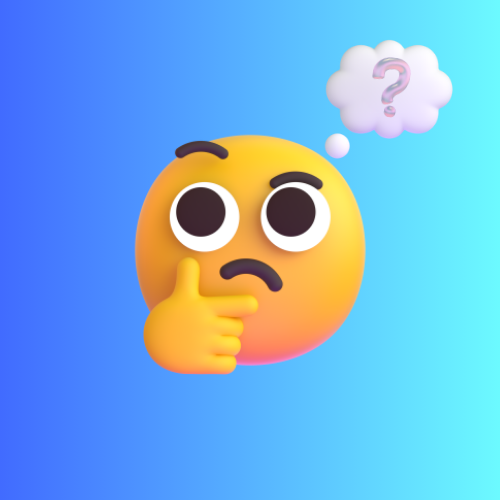 1·7 months ago
1·7 months agoI was just thinking about the image resizing thing again when I saw your message notice pop up. Another option for preview is a web browser. A minimal HTML page with some JS to refresh the image would avoid the image resize on reload problem, and gives you some other interesting capabilities. Python ships with a kind of meh (slow and quirky), but probably sufficient HTTP server (
python3 -m http.server) if you’d prefer to load the preview on a different computer on your LAN entirely (e.g. cellphone / tablet / … ) for example.A simple HTML file for this would be something like:
<!DOCTYPE html> <html> <head> <style> html, body { background-color: #000000; } </style> <script> function reload() { let img = document.getElementById("preview"); let url = new URL(img.src); url.searchParams.set("t", Date.now()); // cache breaker; force reload img.src = url.href; } function start() { setInterval(reload, 500); } </script> </head> <body onload="start()"> <img id="preview" src="output.png"> </body> </html>Regarding input from a gamepad – I’ve had some similar ideas before but haven’t really had much success using a gamepad artistically outside some limited things where I either wrote the entire program or was able to feed data into programs that accepted input over the network (e.g. via HTTP and which I wrote a custom adapter for). It’s been a long time since I’ve tried anything in that space though, and it might be possible to do something interesting by trying to make the system see the combination of a gamepad stick as relative mouse motion and trigger as pen pressure. I’m not quite sure how to go about doing that, but I’ll let you know if I find a way to do it.

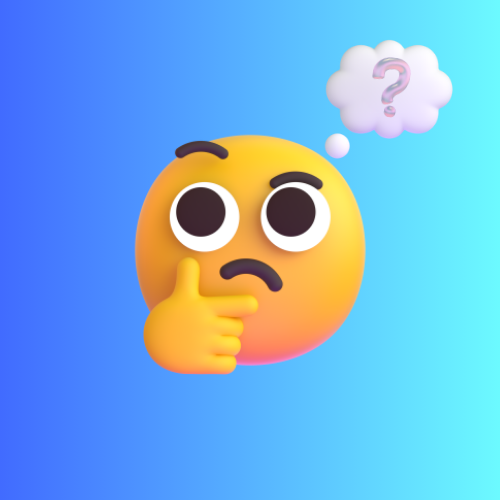 2·8 months ago
2·8 months agoThe Wikipedia article for hqx points out that an implementation exists as a filter in ffmepg.
You can run a command line conversion of e.g. a PNG -> PNG using hqx upscaling like:
ffmpeg -i input.png -filter_complex hqx=4 output.pngThe
=4is for 4x upscaling. The implementation in my version of ffmpeg supports 2x, 3x, and 4x upscaling.As a quick and dirty way to get semi-live preview, you can do the conversion with
makeand usewatch maketo try to rebuild the conversion periodically. (You can use the-nflag to increase the retry rate if the default is too long to wait.)makewill exit quickly if the file hasn’t changed. Save the image in your editor and keep an image viewer that supports auto-reload on change open to see “live” preview of the output. (e.g.eogcan do it, although it won’t preserve size of the image – at least not in the copy I have, anyway; mine’s a bit old though.)Sample Makefile:
output.png : input.png Makefile ffmpeg -y -i input.png -filter_complex hqx=4 output.pngNote the
-yoption to tell ffmpeg to overwrite the file; otherwise it will stop to ask you if you want to overwrite the file every time you save, and in case you’re not familiar with Makefiles, you need a real tab (not spaces) on the line with the command to run.ffmpeg also appears to support xbr (with =n option as well) and super2xsai if you want to experiment with those too.
I’m not sure if this will actually do what you want artistically, but the existing implementations in ffmpeg makes it easy to experiment with.
What I’d do is set up a simple website that uses a little JavaScript to rewrite the date and time into the page and periodically refresh an image under/next to it. Size the image to fit the remaining free space of however you set up the iPad, and then you can stick anything you want there (pictures/reminder text/whatever) with your favorite image editor. Upload a new image to the server when you want to change the note. The idea with an image is that it’s just really easy to do and keeps the amount of effort to redo layout to a minimum – just drag stuff around in your image editor and you’ll know it’ll all fit as expected as long as you don’t change the resolution (instead of needing to muck around with CSS and maybe breaking something if you can’t see the device to check that it displays correctly).
There’s a couple issues to watch out for – e.g. what happens if the internet connection/server goes down, screen burn-in, keeping the browser from being closed/switched to another page, keeping it powered, etc. that might or might not matter depending on your particular circumstances. If you need to fix all that for your circumstances, it might be more trouble than just buying something purpose built… but getting a first pass DIY version working is trivial if you’re comfortable hosting a website.
Edit: If some sample code that you can use as a starting point would be helpful, let me know.

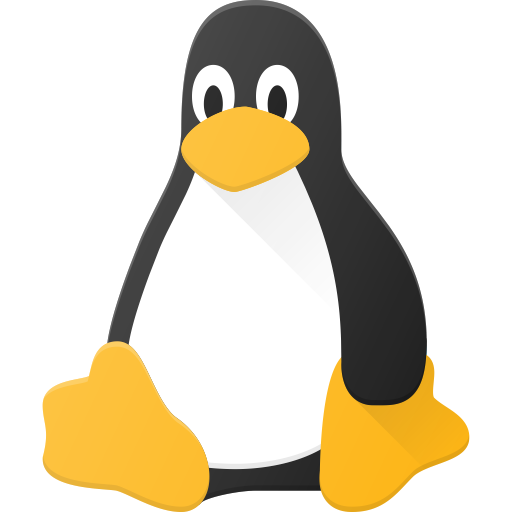 3·9 months ago
3·9 months agoYeah; I also tried subbing in case that kicks off federation and searched a few titles to see if they ended up in random incorrectly as well (stuff like that happens sometimes with kbin). The magazine has seen a few microblogs mentioning the channel, and it clearly picked up the avatar/icon, description, etc. somehow, but doesn’t seem to be getting any videos as threads/posts and I couldn’t find any floating around disconnected either. I think kbin most likely doesn’t understand what PeerTube is publishing through AP, but there could always be federation weirdness or something.

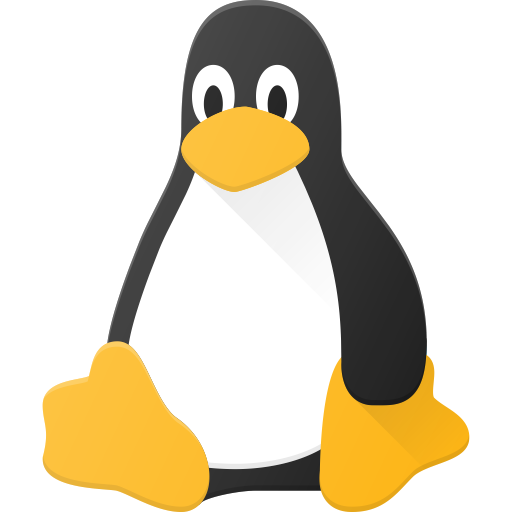 6·9 months ago
6·9 months agoDoesn’t seem to work right on kbin, unfortunately, although it does show up as a magazine: https://kbin.social/m/thelinuxexperiment_channel@tilvids.com
[coreutils-announce] coreutils-8.31 released [stable]
stat now prints file creation time when supported by the file system,
on GNU Linux systems with glibc >= 2.28 and kernel >= 4.11.https://lists.gnu.org/archive/html/coreutils-announce/2019-03/msg00000.html
(found thanks to this blog post titled “File Creation Time in Linux”)
Any ways to get around the download failing
I did this incredibly stupid procedure with Firefox yesterday as a workaround for a failing Google Takeout download:
- backup the .part file from the failed download
- restart the download (careful – if you didn’t move/back it up, it will be deleted and you will have to download the whole thing again; found this out the hard way on a 50GB+ file… that failed again)
- immediately pause the new download after it starts writing to disk
- replace the new .part file with the old .part file from earlier (or – see [1] below)
- Firefox might not show progress for a long time, but will eventually continue the download (I saw it reading the file back from disk with iotop so I just let it run)
- sanity check that you actually got the whole thing and that it is usable (in my case, I knew a hash for the file)
[1] You can actually replace the new .part file with anything that has the same size in bytes as the old file – I replaced it with a file full of zeros and manually merged the end onto the original .part file with a tiny custom python script since I had already moved the incomplete file to other media before realizing I could try this. (In my case, the incomplete file would still have been useful even with the last ~1MB cut off.)
There are probably better options in most cases – like Thunderbird for mailbox as other people suggested, or rclone for getting stuff from Drive – but if you need to get Takeout to work and the download keeps failing this may be another option to try.

 57·10 months ago
57·10 months agoThe attached picture says 133 qubits, so whatever that chip is (edit: Heron) it’s not this thing.
IBM’s post (that the article links) says:
Breaking the 1,000-qubit barrier with Condor
We have introduced IBM Condor, a 1,121 superconducting qubit quantum processor based on our cross-resonance gate technology. Condor pushes the limits of scale and yield in chip design with a 50% increase in qubit density, advances in qubit fabrication and laminate size, and includes over a mile of high-density cryogenic flex IO wiring within a single dilution refigerator.
So, it sounds like this is actually another fridge sized system.

 7·10 months ago
7·10 months agoIt looks like this is the pre-print of the paper (“The Impact of Imperfect Timekeeping on Quantum Control”) in the journal the article links: https://arxiv.org/abs/2301.10767
Possibly also relevant from some of the same researchers: Fundamental accuracy-resolution trade-off for timekeeping devices

 6·10 months ago
6·10 months agoInteresting. The code format doesn’t work on Kbin.
Indent the lines of the code block with four spaces on each line. The backtick version is for short inline snippets. It’s a Markdown thing that’s not well communicated yet in the editor.
 3·10 months ago
3·10 months agoWe don’t need to depend on federated downvotes to judge what does or does not belong on kbin. In fact, I think it’s probably better if we don’t. People are downvoting the bots here. I have yet to see an account with negative rep. on kbin that wasn’t a spammer.
Regardless, rate-limiting incoming posts will limit the damage and annoyance to us.
I wonder if there needs to be some kind of “governance board,” like the NATO or EU of the fediverse, where major instance admins meet and set agreed upon standards of instance behavior.
I’m not sure that would help with this particular issue – and there’s already a fair amount of bad relations between instances so I don’t think a wider fediverse board is likely to succeed even if it could help somehow… I guess instance admins that do agree on general moderation principles could help co-admin each other’s instances to cover better for when they’re offline (maybe some of them already do?), but we shouldn’t have to depend on remote admins being responsive to deal with an issue affecting our instance.
 7·10 months ago
7·10 months agoSome ideas for anti-spam measures that might help:
- block users who post flood – e.g. if an account makes 10 posts a minute, it’s a spammer
- block accounts that end up massively in the negative shortly after they start posting – e.g. an account at -50 within 15 minutes of making its first post is probably a spammer (exact thresholds may need some tuning). Note that this is different from blocking new accounts that go into the negative since people can register accounts in advance of an attack and wait until later to cause disruption.
- block users who post repetitive comments/links excessively – e.g. if the same link is in 10 comments/posts from the last hour or they’ve submitted the exact same comment a dozen times, the account is probably a spammer (again, thresholds may need tuning); that won’t catch all the bots (one of them added a bunch of random words) but will catch some of them. More clever filtering could catch the other bots.
- block new posters who are reported many times by established accounts in good standing – at least until an admin can check what is going on

 23614·10 months ago
23614·10 months agoThis story may be amusing, but it’s actually a serious issue if Apple is doing this and people are not aware of it because cellphone imagery is used in things like court cases. Relative positions of people in a scene really fucking matter in those kinds of situations. Someone’s photo of a crime could be dismissed or discredited using this exact news story as an example – or worse, someone could be wrongly convicted because the composite produced a misleading representation of the scene.

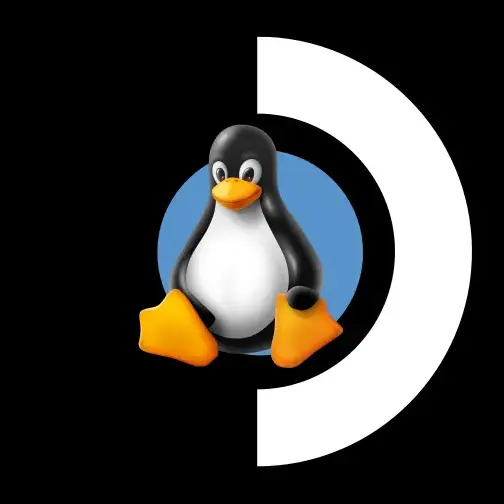 4·10 months ago
4·10 months agoI don’t have a complete solution, but I do have some ideas:
- Have you tried hooking it up to an external monitor? Sometimes auto-config can help you recover from weird states if you plug in a different display.
- On my Deck, I can reach a terminal by using CTRL-ALT-F4 that is separate from the main desktop mode (CTRL-ALT-F1 switches back). Default user seems to be called “deck”. You may need to set a password to use sudo. I am not sure exactly how the desktop environment is set up on the Deck so I am not sure exactly what you need to change or where the files would be – maybe check under /usr/share/X11/xorg.conf.d to see if anything is set to an insane value there?
- You might try sending Valve a support request
- As a last resort, you could try a factory reset. You’ll nuke everything else on it too though…


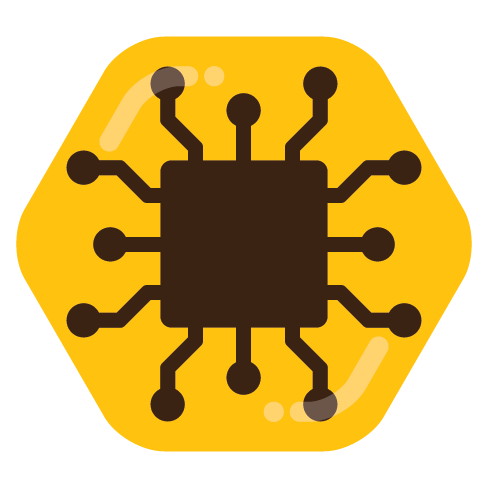
It took about a minute for my comment from reddthat to show up here, but it looks like it made it through ok, so inbound comments are working. (Note: replying to myself from my kbin account)