Instability you ask? This is like a slow creep to instability and freeze your system. It’s called the Bash Fork Bomb (look it up if you want), but it’s a copy/paste you put in and it slows your system down by consuming all the system resources and cause it to lock up HARD. It goes away after a system reboot, though.
I was going to post the code here, but decided to play nice. But if you are curious:
https://itsfoss.com/fork-bomb/
(edit: Made ‘slow’ ‘slows’)



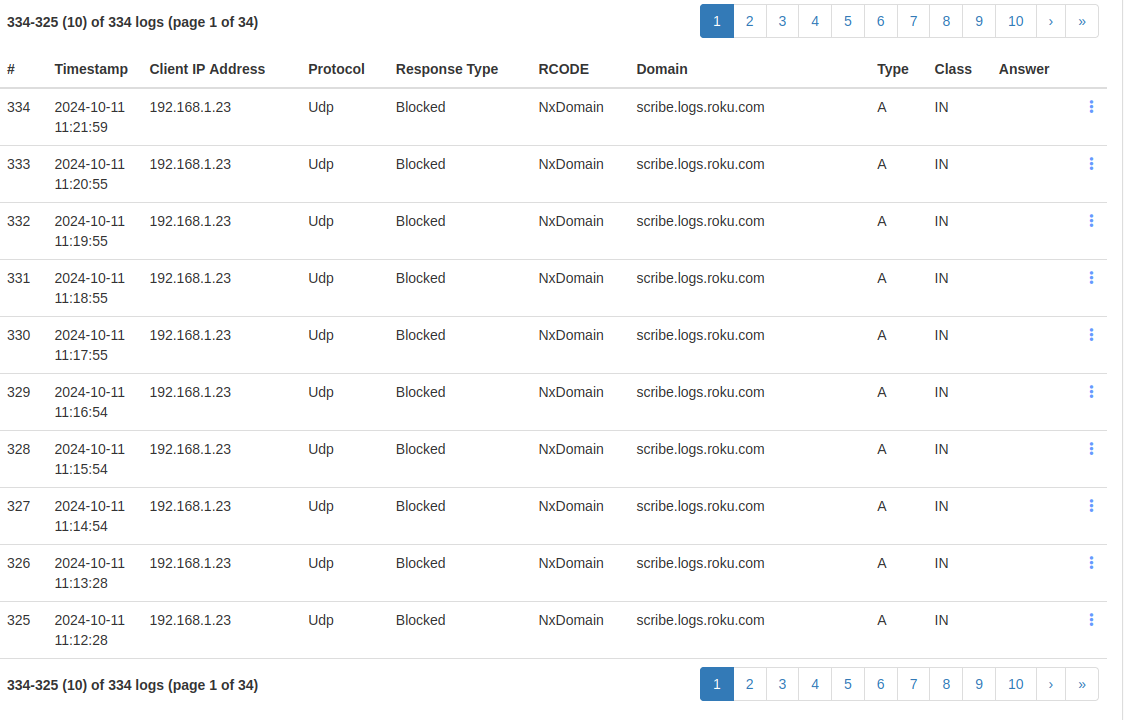


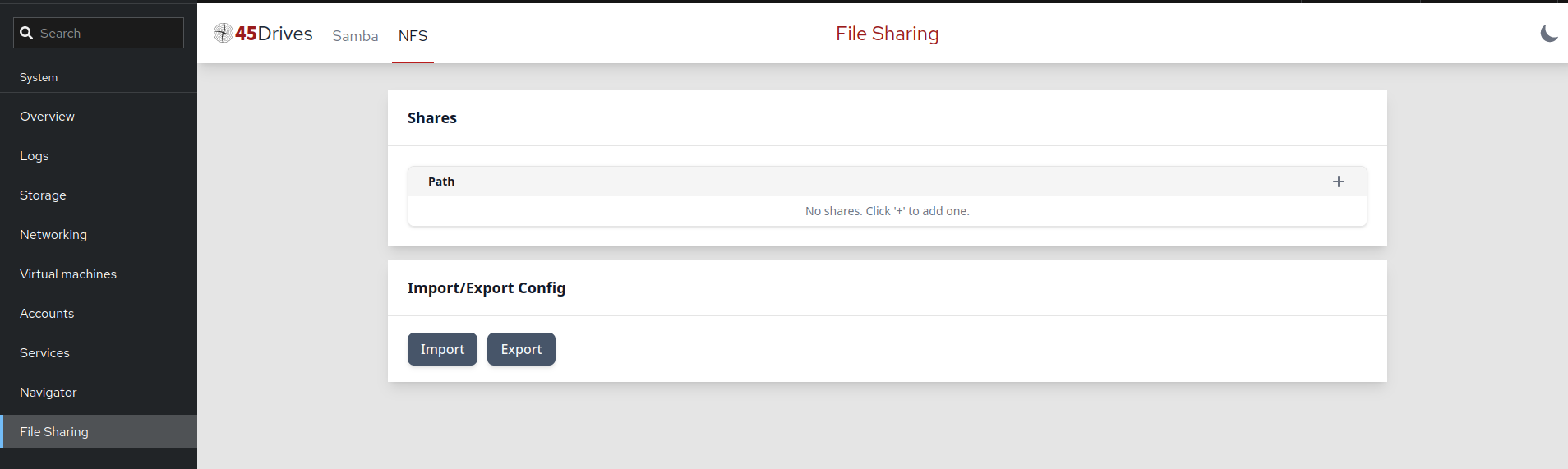



Honestly, if I have the option to keep it toggled on/off I’m fine with it, but I also don’t see it in my latest update which came in last night. But not too concerned yet (Pixel 8a) so it’s still pretty new I guess. :)